Colleagues:
—Bret
As I mentioned earlier in the week Zoom is spending all of their development efforts at improving the security of their software. Last night they made additional security changes to Zoom. I will cover some of the major changes below as they were sent to me by our Zoom Client Success Manager:
Security Toolbar Icon for Hosts
- The meeting host will now have a Security option in their meeting controls, which exposes all of Zoom’s existing in-meeting security controls one place. This includes locking the meeting, enabling Waiting Room, and more. Users can also now enable Waiting Room in a meeting, even if the feature was not turned on before the start of the meeting. For more information, please visit this recently published Blog.
I think that this is a great change. Rather than having to go to 3 different places, all of the security features are now easily accessed in the bottom tool bar.
New Join Flow for the Web client
- By default, users will now need to sign in to their Zoom account or create a Zoom account when joining a meeting with the Web client. This can be disabled by the Admin or the User from their settings page
For those people, especially, students, who have been using the web client in a browser to join a meeting, this will be a change. Starting today they will be asked to log in to the web browser. I sent an email message to all current students letting them know that, as a current student, they are eligible for a free, licensed Zoom account using their TCC email address and password (the same way you registered for your free licensed Zoom account).
Meeting ID No Longer Displayed
- The meeting ID will no longer be displayed in the title bar of the Zoom meeting window. The meeting ID can be found by clicking on Participants, then Invite or by clicking on the info icon at the top left of the client window.
Invite Button on Meeting Client Toolbar
- The button to invite others to join your Zoom meeting is now available at the bottom of the Participants panel
These are some of the major changes made last night. You will need to update your Zoom application to take advantage of features like the new security toolbar icon. You may be asked to do that automatically, or you can go here to get the latest version.
—Bret
Bret Ingerman
Vice President for Information Technology
Tallahassee Community College
(850) 201-6082
444 Appleyard Drive
Tallahassee, FL, 32304-2895
***Due to Florida’s very broad public records law, most written communications to or from Tallahassee Community College employees regarding College business are public records, available to the public and media upon request. Therefore, this email communication and your response may be subject to public disclosure.***
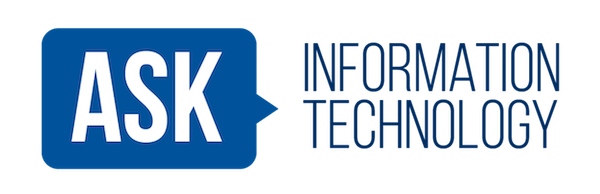 IT Help Desk News
IT Help Desk News