Colleagues:
Our new campus site license for Zoom is ready for you to use. We know that many of you need/want to use Zoom immediately, so I am including some basic instructions below to quickly get you started. A more thorough help sheet with screen shots will be available later today; we will email all of you when it is ready.
In order to take advantage of the TCC site license you will need to log in to Zoom using Single Sign On (SSO).
1. If you already have a Zoom account you will first need to log out of it. On the web, click on picture icon at the top right of the window and select “Sign Out.” On the desktop app make sure you are on the Home screen then click the icon with your initials/picture at the top right and select “Sign Out.” On the mobile app click the Settings icon, then click on your name at the top of the screen, then scroll down and click on the “Sign Out” button.
2. You now need to sign in to Zoom using SSO. From the web go to https://tccfl.zoom.us and then click the button for “Sign in with your TCC Credentials.” From the desktop app, click the button on the right side of the app that says “Sign in with SSO,” type in your TCC email address, click continue, and then provide your TCC password if requested. On the mobile app click “Sign In” then click “SSO.” If you are asked for company domain enter “tccfl” and press GO, then enter your TCC email address and password on the subsequent screens. If you are asked for company domain by email enter your complete TCC email address and press GO, then enter your TCC email address and password on the subsequent screens.
Once you sign in with SSO you will have a fully licensed Zoom account that removes the 40 minute time limit (although you are still limited to 300 people in a meeting).
We are in the process of integrating Zoom with Canvas. The LMS support team will be sending you additional information on this integration when it is ready for you to use.
Please note that Information Technology would normally take more time to test all of this but we did not want to delay in sharing this with you. If you encounter any problems signing in please let me know.
—Bret
Bret Ingerman
Vice President for Information Technology
Tallahassee Community College
(850) 201-6082
444 Appleyard Drive
Tallahassee, FL, 32304-2895
![]()
***Due to Florida’s very broad public records law, most written communications to or from Tallahassee Community College employees regarding College business are public records, available to the public and media upon request. Therefore, this email communication and your response may be subject to public disclosure.***
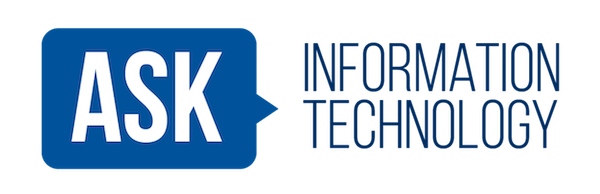 IT Help Desk News
IT Help Desk News